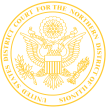United States District Court
Northern District of Illinois
Honorable Virginia M. Kendall, Chief Judge | Thomas G. Bruton, Clerk of Court
close
expand_more
expand_more
Local Rules
Federal Rules
Internal Operating Procedures
Internal Operating Procedures (PDF)
General Orders
Alternative Dispute Resolution (Western Division)
Pattern Jury Instructions
Local Rule 78.5 Request for Decision/Status Report
Mediation Program for the Western Division
Local Rules for ADR
expand_more
expand_more
Register for CM/ECF
CM/ECF User Guide
CM/ECF Quick Reference Guide
CM/ECF Training Videos
ECF Password Reset Request
General Order on Electronic Case Filing
Written Opinions
Recently Filed Cases
Access to CM/ECF for the Northern District of Illinois
expand_more
Pro Se Forms
Federal Civil Case Forms
Guide to Filing a Case in Federal Court Without an Attorney
Guide to Understanding the Federal Courts
Settlement Assistance Program
Settlement Assistance Program Appearance Form
Illinois Legal Aid Online – Pro Se Resources
Pro Se Filer PDF Submissions
Receive Notices of Electronic Filings by Email
William J. Hibbler Memorial Pro Se Assistance Program Help Desk
Schedule an Appointment with the Hibbler Help Desk
Civics Education
Court History Documentary
Naturalization Ceremony
Court History Museum
Court Lectures
expand_more