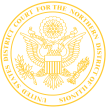Pursuant to Local Rule 79.1.1, all digital media exhibits filed or otherwise submitted to the Court must be uploaded through the Digital Media Exhibit Submission Portal. Effective immediately, the Clerk’s Office will no longer accept CDs, USB drives, or other physical media formats unless otherwise directed by the court.
Acceptable Formats: Digital media format is considered as all electronic audio/video media (.mp4, .mov, .mp3, .wav, etc).
Unacceptable Formats: Picture/text files (.jpeg, .png., .docx,.txt, etc) are prohibited. PDFs and other text exhibits should be submitted through CM.
You may submit sealed, ex-parte, and public record digital audio/video exhibits on this portal by selecting the corresponding submission type.
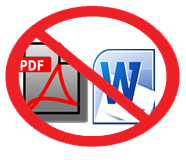
PROOF OF SERVICE: Federal Rules of Civil and Criminal Procedure along with Local Rule 5.5 are to be adhered to with Digital Exhibit Submissions.
If you do not receive a CM-ECF notification regarding your submission within 24 business hours, please contact the Intake Desk at 312-435-5691.
If you wish to download a digital exhibit, please send your request to the Certified Copy Desk (CCD) inbox CCD_ILND@ilnd.uscourts.gov. You will be provided with a CCD invoice and charged according to the Fee Schedule. Once your payment has been processed, you will receive a URL via email to download the exhibit.
If you have any questions regarding e-filing, please contact our help desk at 312-582-8727, or refer to the User Guide at https://www.ilnd.uscourts.gov/Pages.aspx?page=CMECFUserGuide, or training tutorials at https://www.ilnd.uscourts.gov/Videos.aspx?folder=_cmecf.